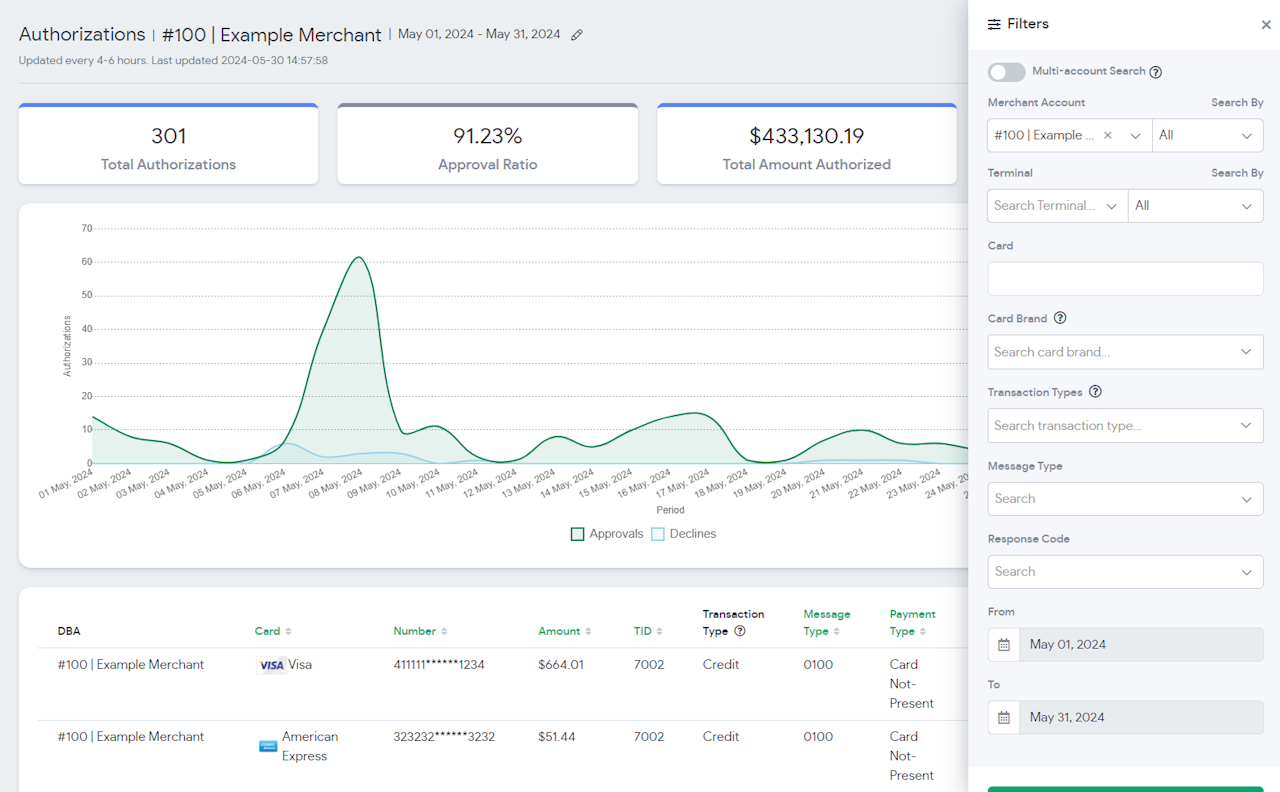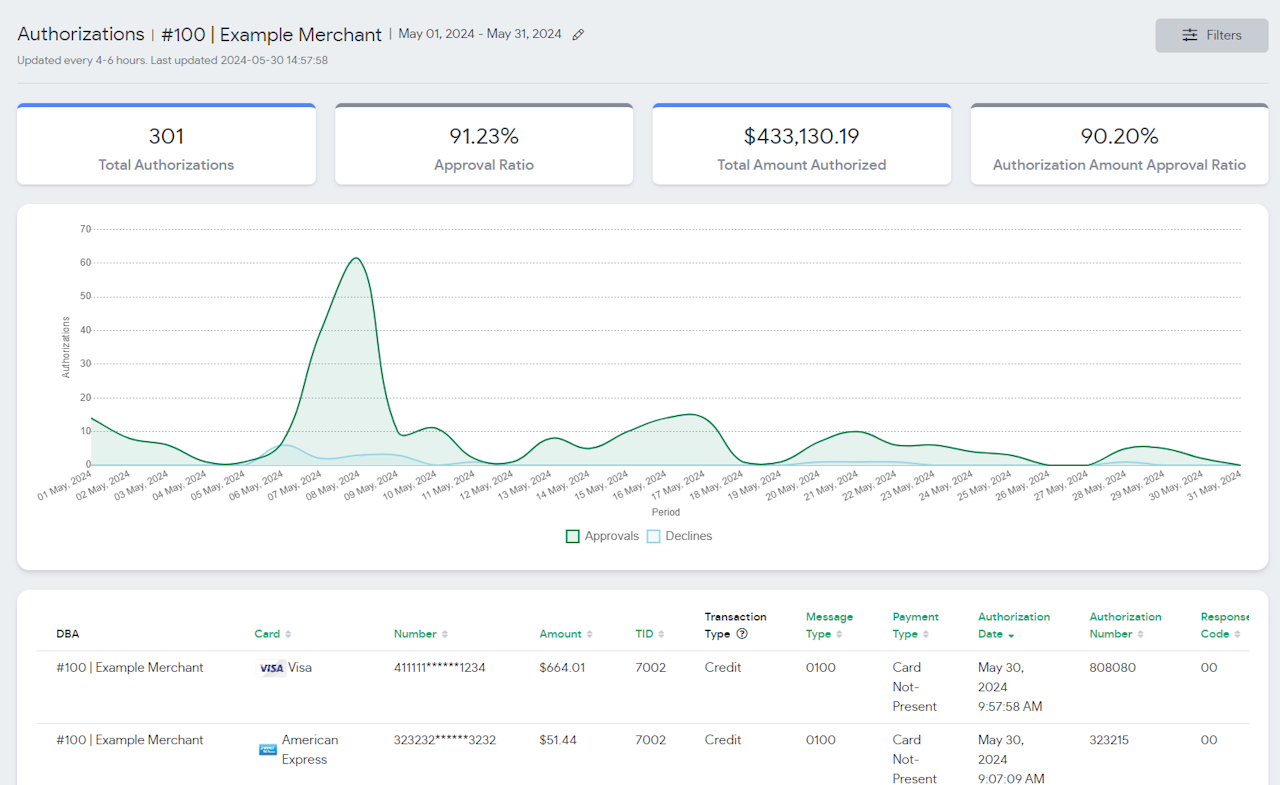
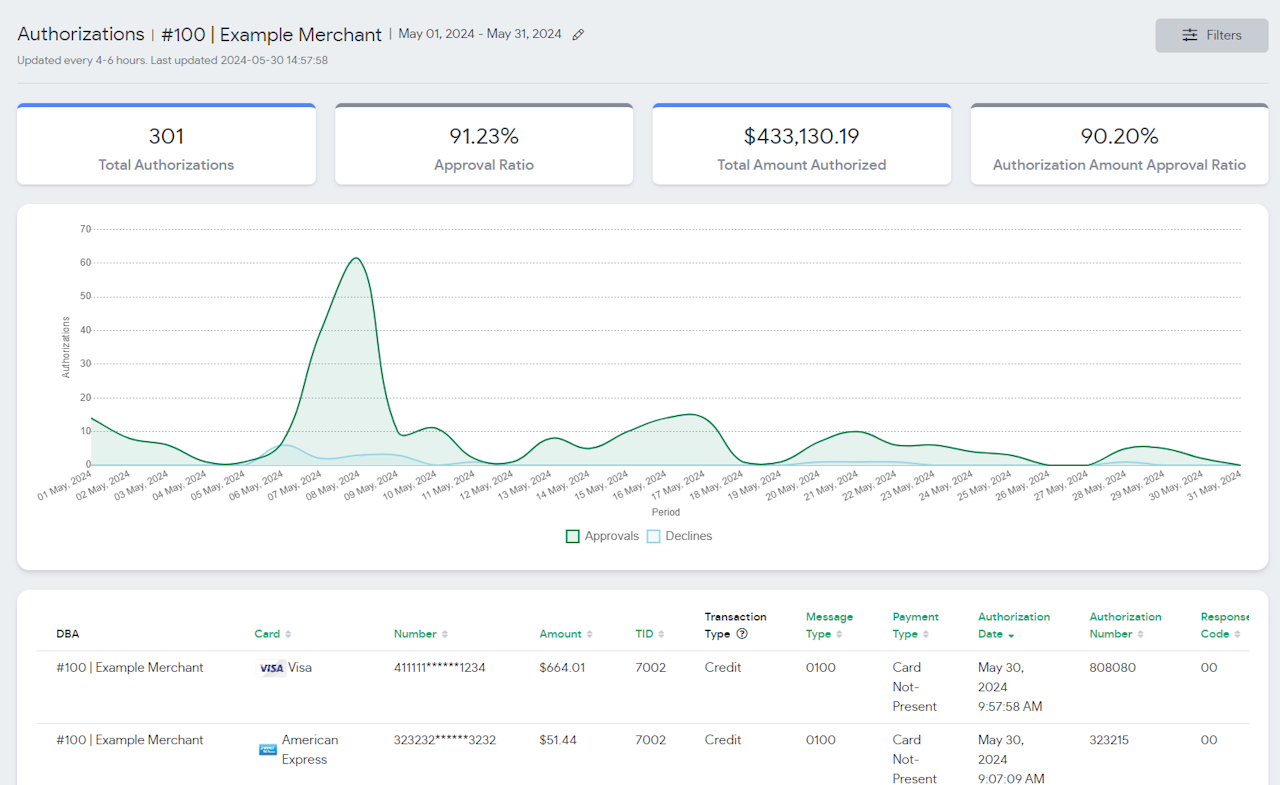
Authorizations
The Authorization report gives a view of all card authorizations being processed on your MID(s). Use the filter on the top right to filter card data or date range.
The counters at the top will change based on the filter selection. The date range defaults to the beginning of the month.
Total Authorizations: The number of authorizations attempted on all terminals associated with the MID.
Approval Ratio: The approval ratio is calculated by dividing the approved authorizations by all total authorization attempts.
Total Amount Authorized: The total monetary amount of the Authorization attempts. Including all Statuses and not just Successful ones.
Authorization Amount Approval Ratio: The approval ratio is calculated by dividing the approved authorized amount by the total amount authorized.
Authorizations Table Columns
DBA
Which DBA authorized the transaction? It is good for Merchants with multiple DBAs.
Card
Card Brand Type. Pin Debit transaction will show as "Other."
Number
Truncated Card number for the Authorization attempt
Amount
Amount of the Authorization
TID
The ID of the Terminal used for the transaction
Transaction Type
This shows whether the Authorization is credit, debit, PIN, or void.
Message Type
Four-digit code for the type of transaction being processed, i.e., Authorization or Void
Payment Type
Card Present or Card Not Present
Authorization Date
Date of the Authorization attempt.
Authorization Number
The authorization number for the Transaction.
Response Code
Two-digit code for the Authorization Response.